HOW IT WORKS
CUSTOMER APP
Each user has a QR Code
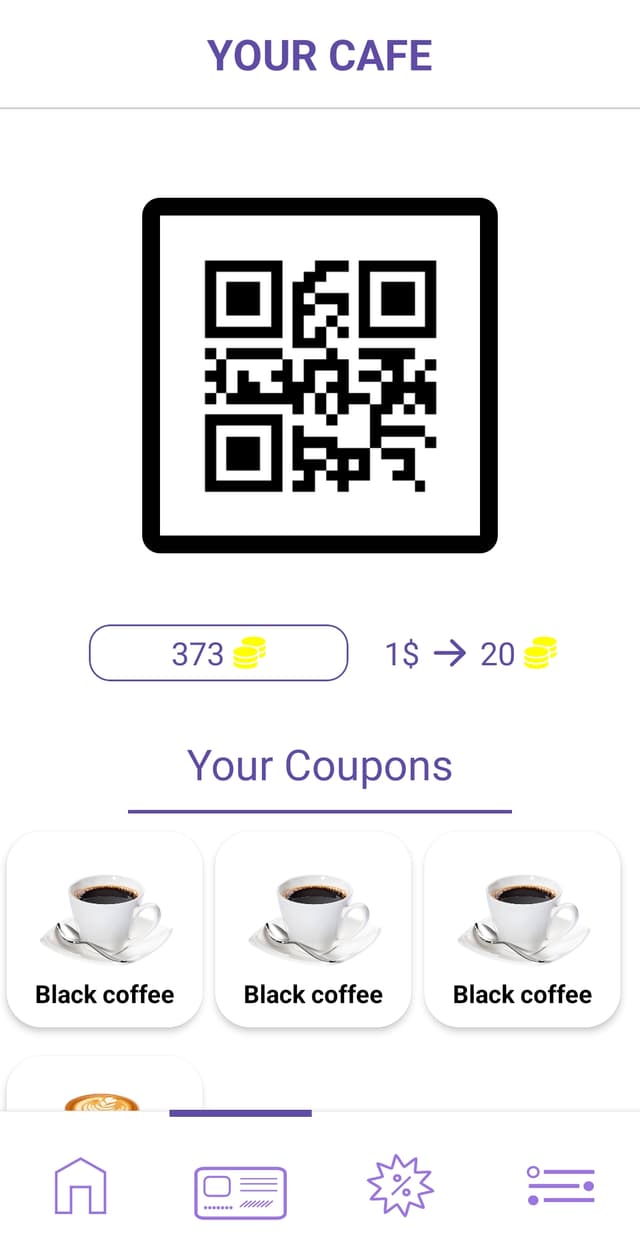
Users gain loyalty points after every transaction using the provided qr code. The amount of loyalty points each transaction is worth can be defined using the Admin dashboard
Users can spend loyalty points to buy coupons
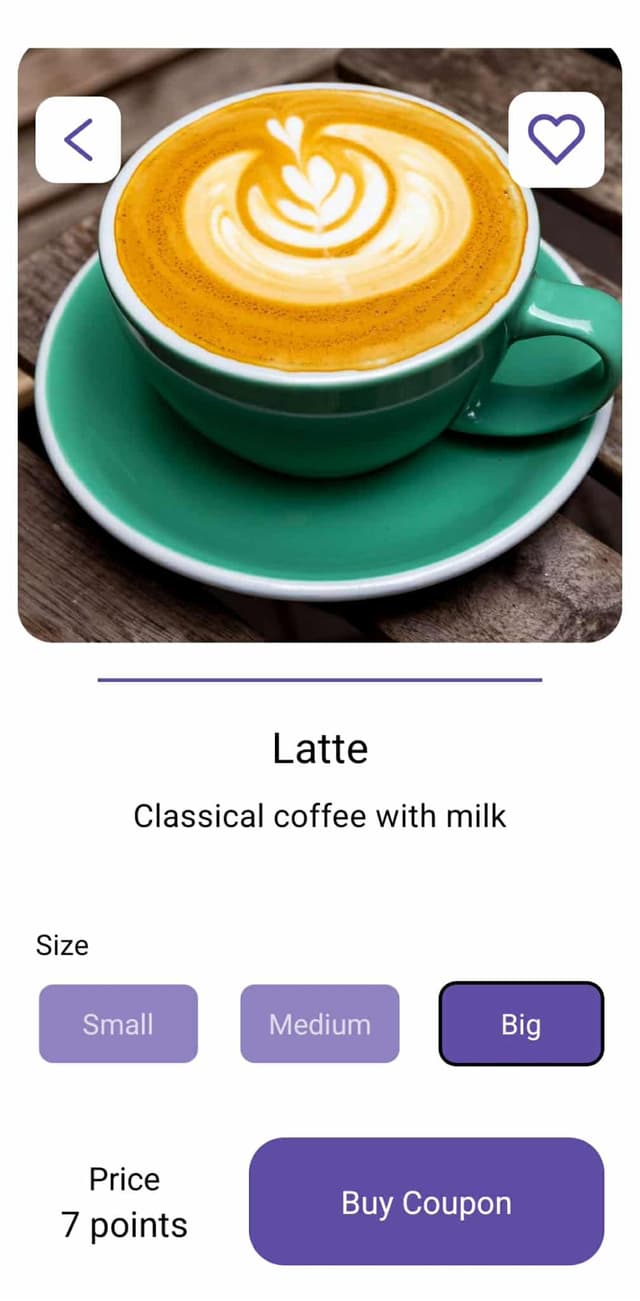
Users spend their earned loyalty points on items granting them a 100% discount. Every item's price can be defined via the Admin Dashboard
EMPLOYEE APP
QR Code gets scanned on your employee app
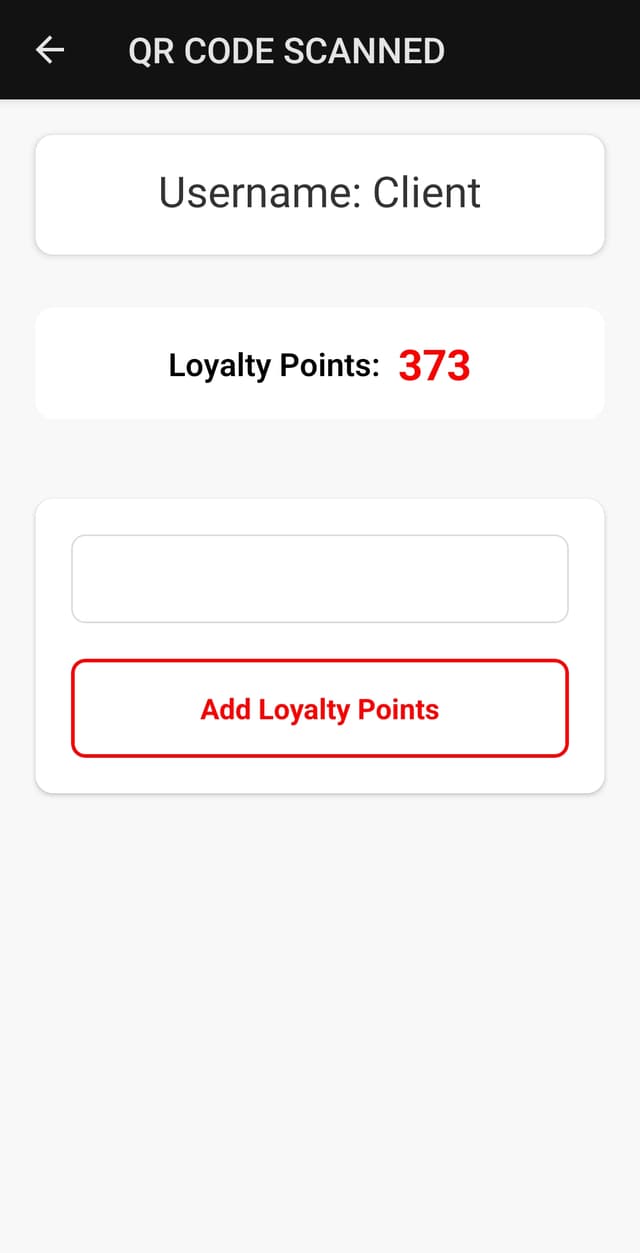
Employee uses the employee app to scan the customer's qr code. After adding the full order cost, it is sent to the server to calculate the customer's added points by loyalty rules defined in the Admin Dashboard
ADMIN DASHBOARD
This is Your Admin dashboard
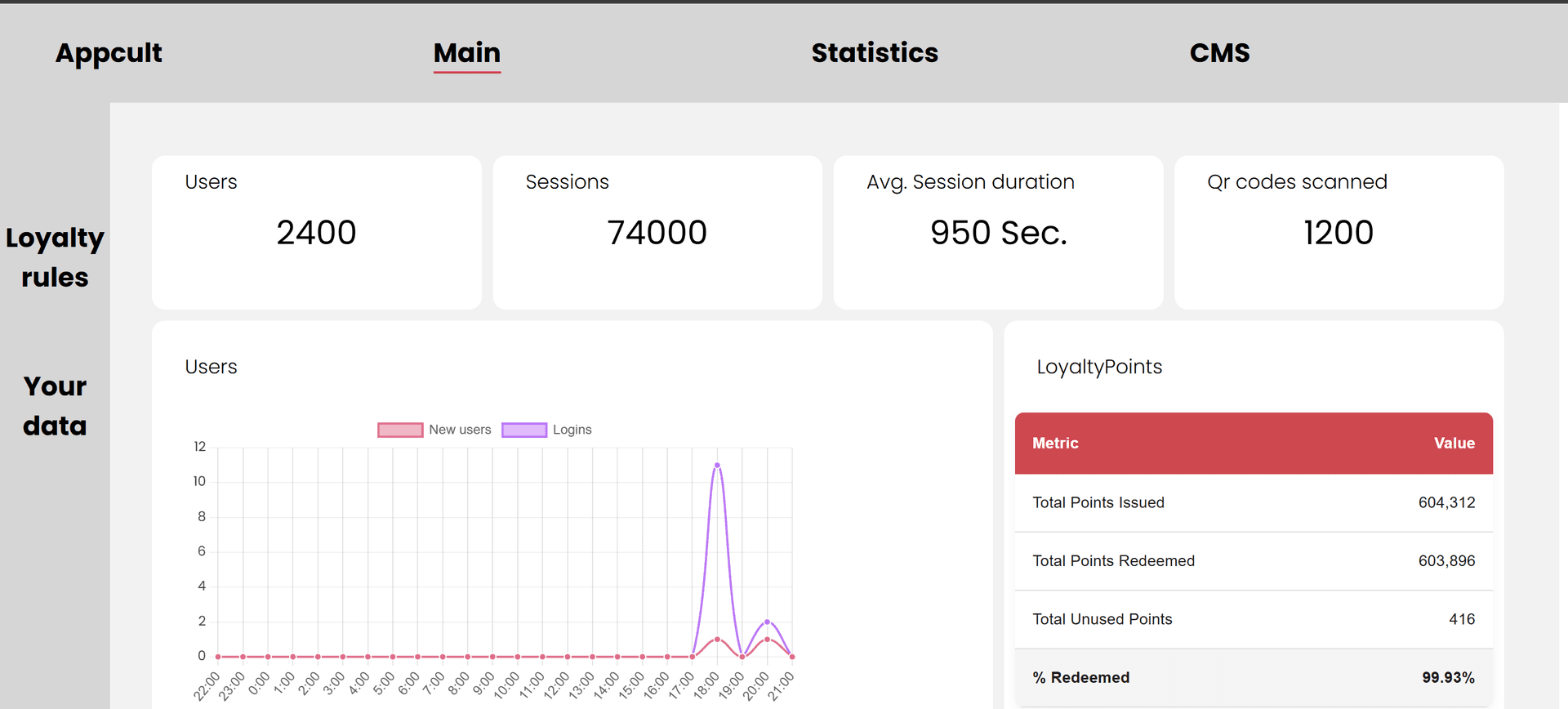
In the main screen you can see basic statistics of Your App's performance: the total user count, total user sessions on your App, average session duration, QR codes scanned. Moreover, the right-side table displays loyalty points statistics, including total points issued, redeemed points and unused points.
Upload your products and discounts
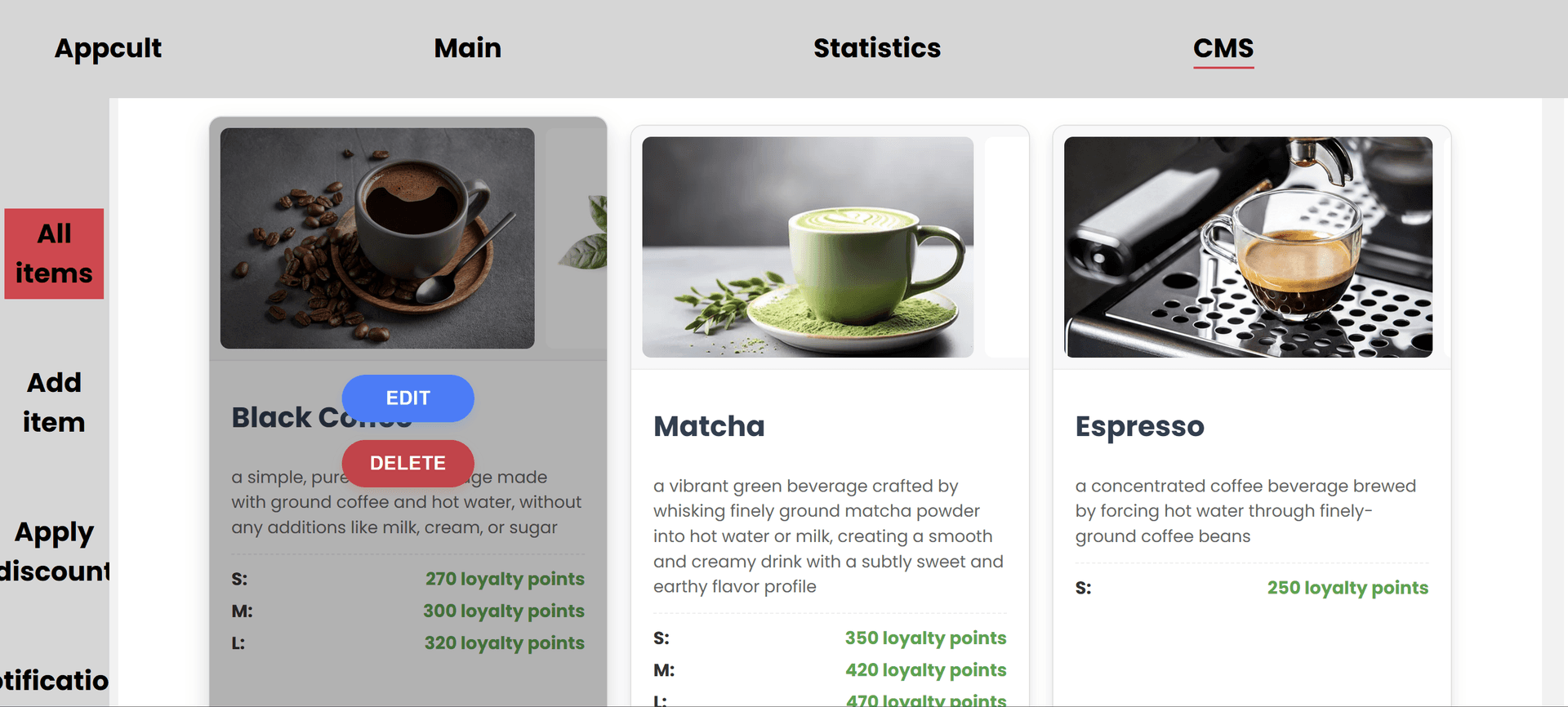
As an admin you can create, edit, delete the items and discounts you would like to advertise on your App.
Change Loyalty Rules
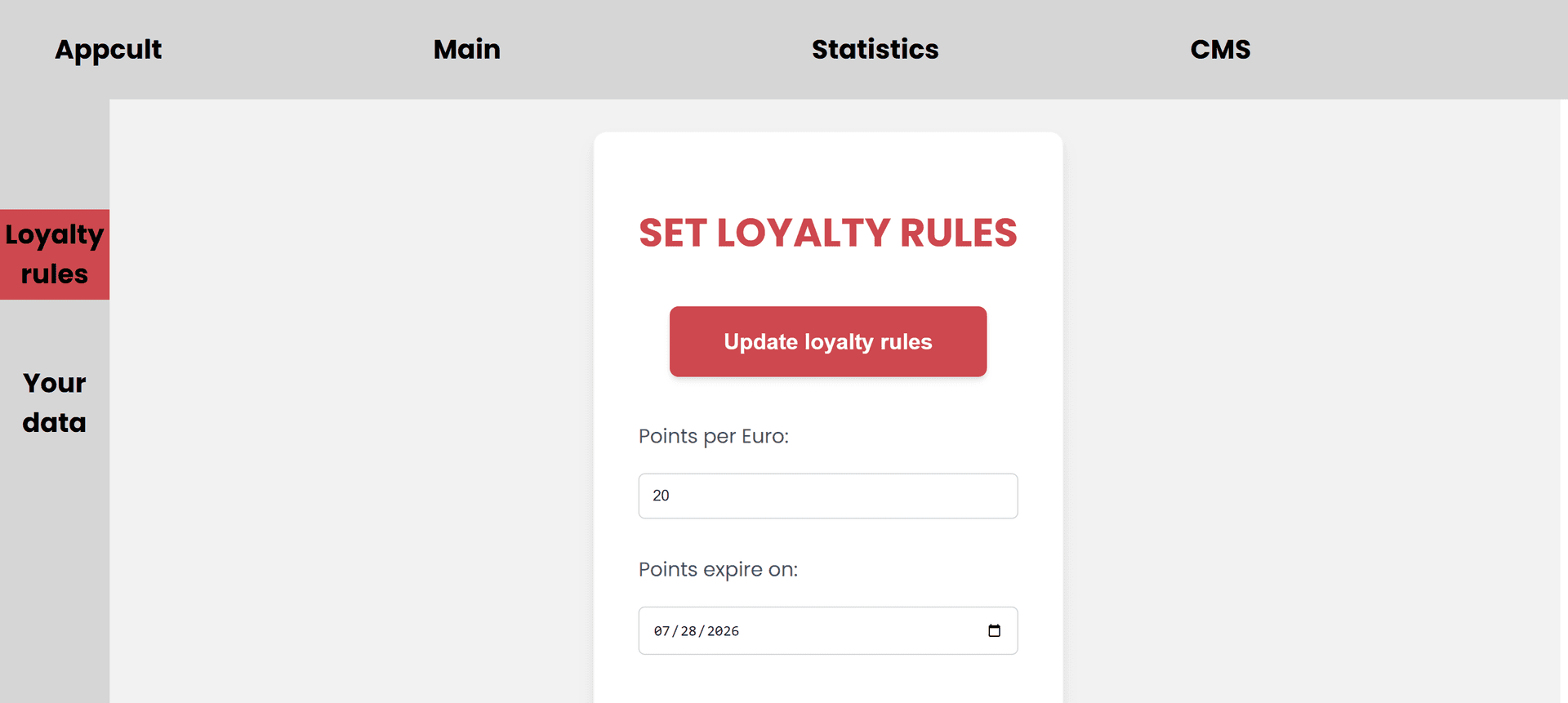
In the admin dashboard, you can change how your app handles points calculation and set basic rules for handling your customers points.